 On a whim I picked up the
Nike+iPod doodad the other day and this morning did my first decent run
with it and I am quite impressed. I'm not much of an Apple nor Nike fan.
I do have a Powerbook, but doubt I would buy another one (see previous
Toys entry), but this little device is definitely cool. It is going to
make me run further and faster and at a more consistent pace. If you
already have a Nano you really should pick one up. It's only $29, $27 if
you work somewhere where you get the Employee discount. Even if you
aren't a runner, this works perfectly well for walking as well. Even if
you don't have a Nano, you can pick one up for $108 in the refurbished
section of the Apple store right now. Refurbished Apple items seem to be
indistinguishable from new items in my experience.
On a whim I picked up the
Nike+iPod doodad the other day and this morning did my first decent run
with it and I am quite impressed. I'm not much of an Apple nor Nike fan.
I do have a Powerbook, but doubt I would buy another one (see previous
Toys entry), but this little device is definitely cool. It is going to
make me run further and faster and at a more consistent pace. If you
already have a Nano you really should pick one up. It's only $29, $27 if
you work somewhere where you get the Employee discount. Even if you
aren't a runner, this works perfectly well for walking as well. Even if
you don't have a Nano, you can pick one up for $108 in the refurbished
section of the Apple store right now. Refurbished Apple items seem to be
indistinguishable from new items in my experience.
It comes as two tiny devices. Doodad1 and Doodad2. Doodad1 you attach to your Nano as pictured on the right. It only comes in white so it doesn't match my black Nano all that well. Not that I care. Doodad2 you attach securely to your shoe. It should be on tightly such that it moves with your foot and doesn't dangle in a pouch or something. You can of course buy the $100 Nike+ shoes which I am sure is the goal of this, but I find it works perfectly well stuffed under my sock on top of my foot with the laces tight below and above it. I don't feel it and it seems to be very accurate measuring distances. It uses some sort of piezoelectric accelerometer, like in a speaker, to measure the amount of time your foot spends on the ground combined with the time between foot strikes to figure out how fast and how far you are running. After I calibrated mine over a 1 mile distance it seems to be very accurate. I tried running 400 meters with long strides and then the same 400m with short strides and it didn't get confused. Walking the same 400m it managed to measure accurately as well. EEtimes had a good article on it.
The guts of the Doodads look like the image below.
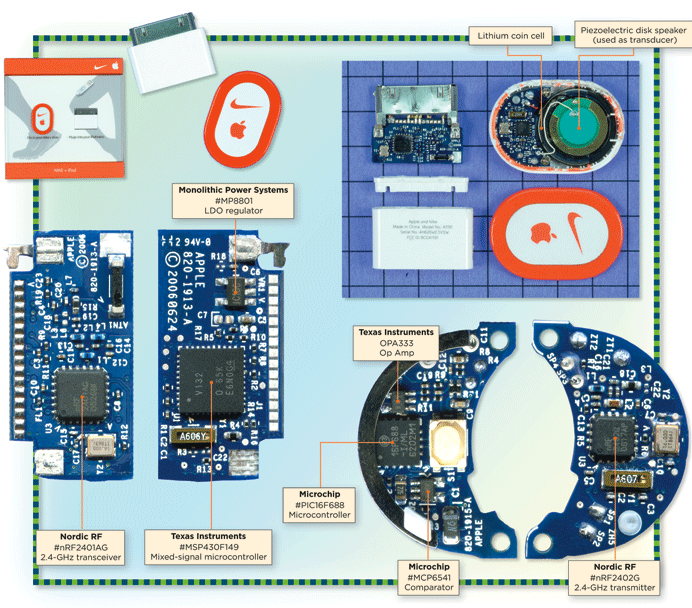
While you are running the screen shows your progress. Distance, pace and time. If you hit the center button it will use either a male or a female voice to tell you the same information so you don't need to look at your screen. If you choose a set distance for your workout it will tell you that you are "halfway", "400 meters to go", "300 meters to go"... I thought it was interesting that it used meters even though I have mine set to give me everything in miles. I go both ways on the miles/meters thing so I don't care, but I could see someone being confused by that. When you finish your workout and you have beaten your previous best time or distance record you get a little congratulatory voice by Lance Armstrong or a couple of others, I think. I have only gotten Lance so far.
You then plug your iPod back into your computer and it uploads (if you
let it) your workout to the Nike+ site. This site has a very nice Flash
app (for some definition of nice tempered by the fact that it is Flash)
which keeps track of your runs. It's a very shiny app that shows each
individual run with time, distance, pace and calories burned (you enter
your weight during setup).

The yellow line shows your speed during a run. The dots along the run there appear to be the times I pressed the center button to hear my progress. When you mouse over them in the app you see the distance and pace at that point. The speed seems to match my mental state and the hills along the run pretty well. And I find it really nice to be able to quickly check if I am falling behind the pace I know I can run. It is too easy to trick yourself into believing you are running at your optimal pace.
There is an overview screen where you see your runs. I have only done 2
so far. A short 1 mile run to check the calibration and then this
morning's 10km run. When you mouse over the bars it gives you the
details on each run. 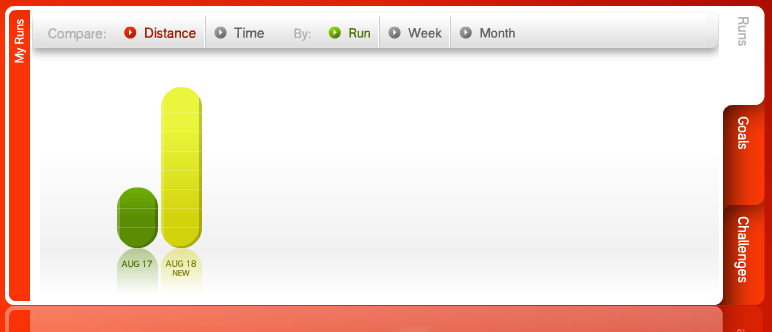
And there is a summary screen showing your farthest run, best 1mi, 5km
and 10km runs. 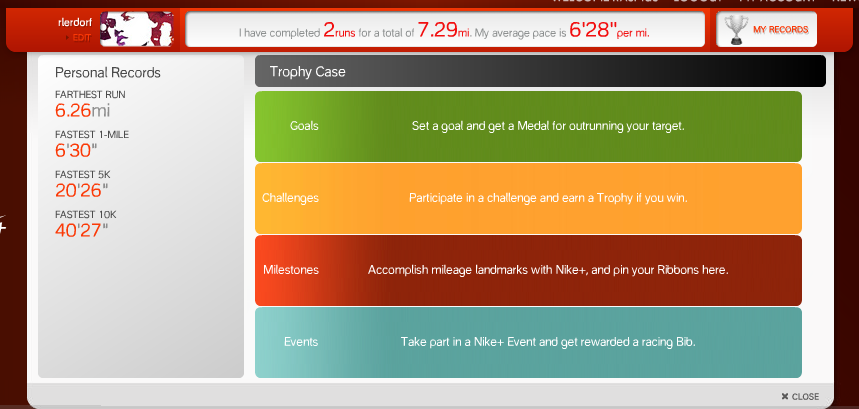
There are also ways to set goals and to create groups where I assume you can see other peoples' runs and motivate each other to run more that way. I don't know anybody else with one of these yet, so I haven't played with that feature. Perhaps we need to set up a running group for fat grumpy open source developers. It might help turn us into just grumpy open source developers. My wife showed an immediate interest in it as well, but it doesn't support multiple profiles on the same sensor. You can however have multiple sensors and share the same iPod, so I already ordered another $27 sensor for her.