My home network has 3 annoying problems:
#1 - The house has an odd shape and Christine's office is a long
way from the spot the cable comes into the house and where the wireless
gateway is. The signal strength in her office is barely adequate.
#2 - I have a nice Raid5 server which I used to keep in the garage
at the previous house, but in this one the Internet connection
terminates inside the house and the machine is too noisy and ugly to
have sitting in the dining room. I'd like to get it back into the
garage, but there is no connection there currently.
#3 - There is no phone jack anywhere near the TV, so I am
periodically running a long phoneline to the Tivo so it can make its
daily call. This is one of old series-1 Tivos which has one of the first
TivoNet cards in it, so if I could get network connectivity to the TV I
could make it update via that instead.
The solution is of course to buy more toys! In this case a couple
more WRT54G wireless gateways. At $79.99 from
Amazon
they are relatively cheap and Linksys has released all the source to the
Linux-based firmware. You can get it from their GPL Code
Center. People have taken this
code and created their own customized firmware. The best right now is
from SveaSoft.
Here is a picture of what I'd like to build:
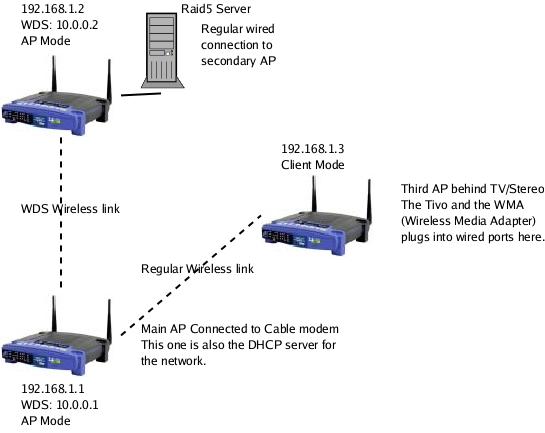
The main AP (192.168.1.1) is the one that is there now. The secondary
(192.168.1.2) is the one in the garage that I will plug my RAID5 box
into solving problem #2. Christine's office is also above the garage,
so this secondary AP will be the one she will associate with and
hopefully get a stronger signal. That means it will have to talk to the
main AP via WDS (Wireless Distribution System) and then turn around and
talk to any wireless clients. The radio will have to flip back and forth
and I unfortunately lose half the bandwidth that way. This is 802.11g
though and currently trying to go directly from that office to the main
AP on the weak signal is causing the connection to drop back to 1Mbps as
it is. I am hoping to see close to 10Mbps in this new setup from this AP
in repeater mode.
To solve problem #3 I am going to have a third wrt54g near the TV. This one doesn't need to repeat since it isn't that far from the main AP. All I need from it is to connect as a regular wireless client to the main AP and then act as a switch where I can plug the Tivo and probably the WMA into. The WMA has wireless, but it is only 802.11b and this way I can get more bandwidth to it by connection it to this 802.11g connected switch.
At this point I have AP #2 installed in the garage and it is working well. I ran some 30-second iperf tests on it:
- AP2 = WRT54G v2.0 Satori-pre1 (AP mode w/ 40-bit WEP)
- AP1 = WRT54G v1.0 Satori-pre1 (AP mode w/ 40-bit WEP)
- LAN = Various Linux servers and an XP box all with 100M NICs
- WAN = Thinkpad T20, Linux 2.6.3-rc2, Netgear WG511 802.11g card with the prism54 driver.
LAN-AP2-WDS-AP1-LAN 9.2 Mbits/sec
LAN-AP1-LAN 93.8 Mbits/sec
LAN-AP2-LAN 93.9 Mbits/sec
WAN-AP2-LAN 19.5 Mbits/sec
WAN-AP1-LAN 19.9 Mbits/sec
WAN-AP2-WDS-AP1-LAN 5.1 Mbits/sec
WAN-AP1-WDS-AP2-LAN 5.8 Mbits/secA note on the above performance numbers. There are quite a few walls between AP1 and AP2 for these measurements, so the WDS speeds are not what they could be. I tested them next to each other as well and was able to get it up to about 14 Mbits/sec. By locking it down to g-only, turning off WEP and fixing the speed to 36Mb/s I was able to get it up to 17 Mbits/sec. It's still not as fast as I would like and I think I may just get a better antenna for the main AP and have Christine connect directly to that while running the AP in the garage in client mode. This should be quite a bit faster.
I have ordered another WRT54G to sit by the TV, although I am also tempted to get a decent antenna and have one sit around in monitor mode just to keep track of what other traffic is flowing by the house here.
This Dual Diversity Flat Patch Antenna from HyperLink looks like it would be suitable to get a stronger signal to the far end of the house. Remember that the Linksys boxes come with this weird RP-TNC connector, so any antenna you buy for it should have a Female Reverse Polarity TNC on it.
[Update March 5, 2004] I picked up a couple of those Hyperlink antennas and they didn't boost things as much as I had expected. I did hook up the WRT behind the TV as per the network diagram above and am running it in client mode and it works well. It does seem like there is an issue with plugging multiple clients into it in client mode, so probably a driver bug somewhere. Nothing really to getting client mode working. Simply set it to client mode on the wireless tab of the firmware. However, I find that for some reason mine isn't associating automatically. Logging in and manually doing:
wl join Canada key 3132333435seems to do the trick. (Not my real key obviously) You can then check the status with:
# wl assoc
SSID: "Canada"
Mode: Managed RSSI: -40 dBm noise: -85 dBm Channel: 3
BSSID: 00:06:25:C5:32:21 Capability: ESS WEP ShortSlot
Supported Rates: [ 1(b) 2(b) 5.5(b) 6 9 11(b) 12 18 24 36 48 54 ]One very useful feature of client mode would be to bring it on trips. With its superior radio combined with one of the Hyperlink antennas it should be able to pick up open gateways at quite a distance. See the Kismet post for further details on using it for finding gateways and with client mode you could then associate the wrt with a gateway and plug yourself into one of the wired ports. No more messing around with wireless drivers on your laptop.
WDS mode between AP1 and AP2 is all done through the web interface as well. Each WDS endpoint needs an ip. 10.0.0.1 and 10.0.0.2 in my case. Then specify the MAC of the other AP in each web interface. Make sure both are set to the same channel and same ESSID and turn off any firewalling. There is one step the current firmware doesn't handle, so you need to do that manually after each reboot. Either via the Administration->Diagnostics tab in the web interface or by logging in, issue this:
brctl addif br0 wds0.2to add the wds link to the LAN bridge. After doing these steps you should be able to ping the other side.